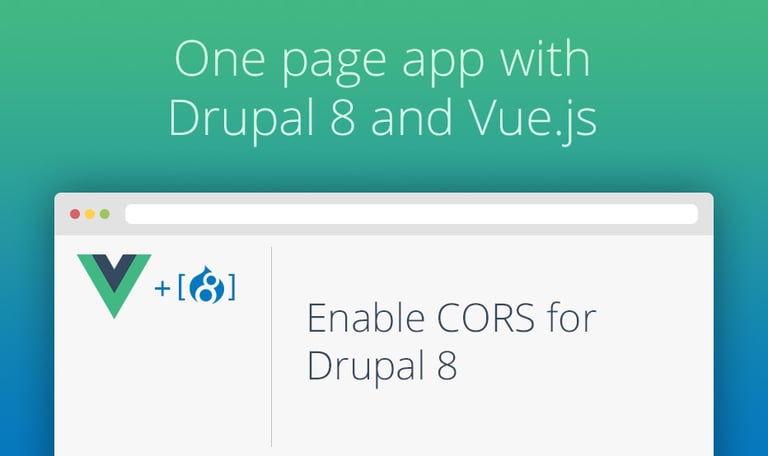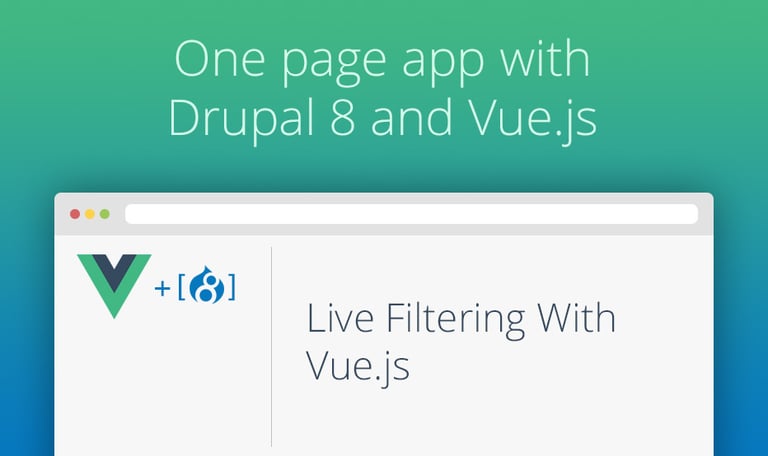Videos tagged with: vuejs

Making Filters Pretty
In this tutorial we are going to take a few minutes to make our filters look decent using Vue.js, HTML and CSS.
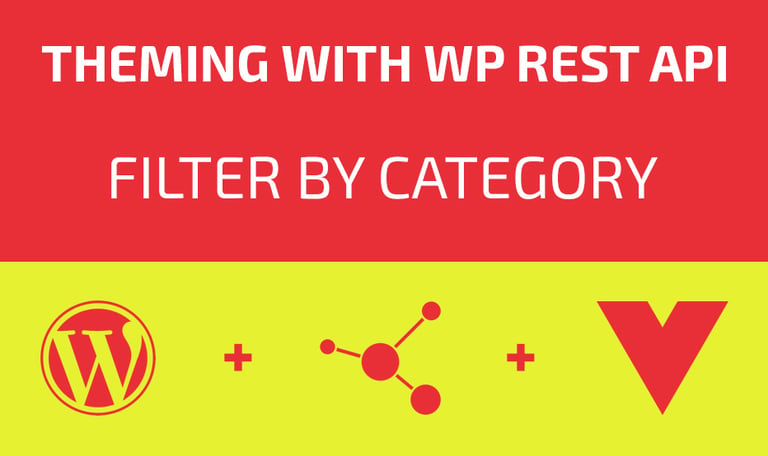
Filter By Category
In this episode we are going to use WordPress REST API and Vue.js to create a list of categories and filter our posts by them.

Filter Posts By Title
In this WordPress REST API and Vue.js video we are going to learn how to create real time filter that will filter our post by title.
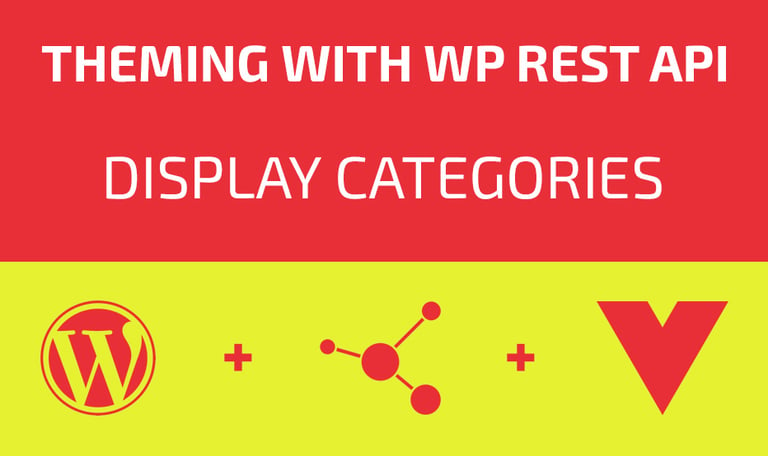
Display Categories
In this Theming With WP REST API tutorial we are going to display categories bellow titles of our posts using Vue.js and WordPress API.

Listing Posts
In this tutorial I'm going to show you how you can connect to WordPress REST API get the list of posts and then display them using Vue.js
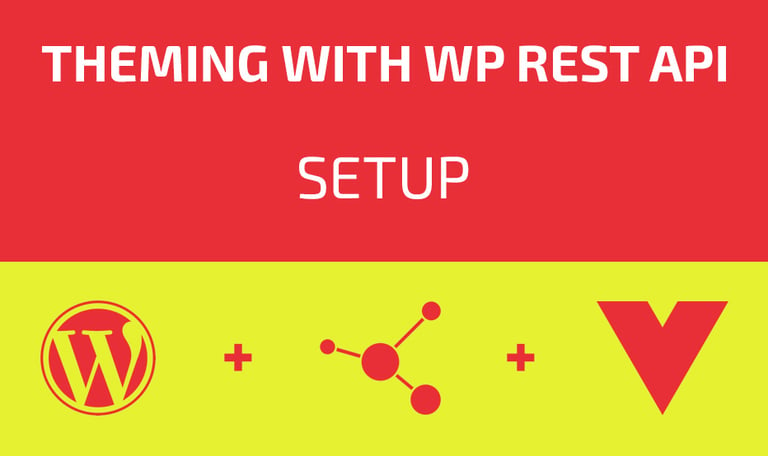
Setup
In this series we are going to be creating a theme for WordPress using WP REST API and Vue.js as a frontend framework instead of PHP. Check out the video to see the finished product.
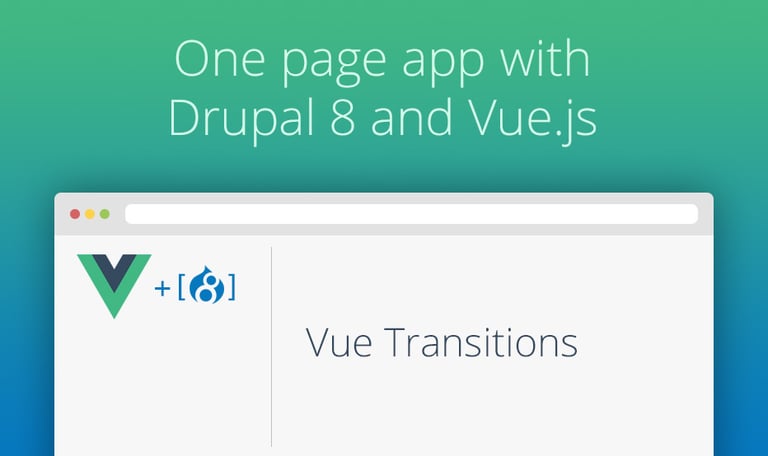
Vue Transitions
In this episode of Drupal 8 and Vue.js tutorials I'm going to show you how you can make transitions between your components for better user experience.
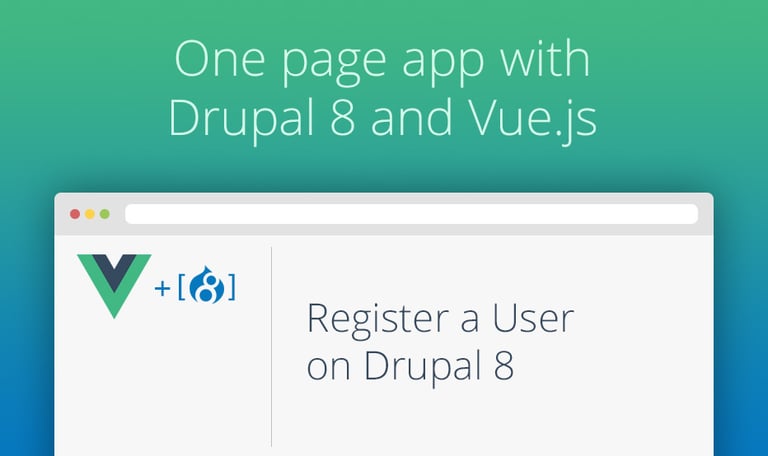
Register a User on Drupal 8
In this episode of Drupal 8 and Vue.js tutorials we are going to create a way for our users to register on our Drupal 8 site.
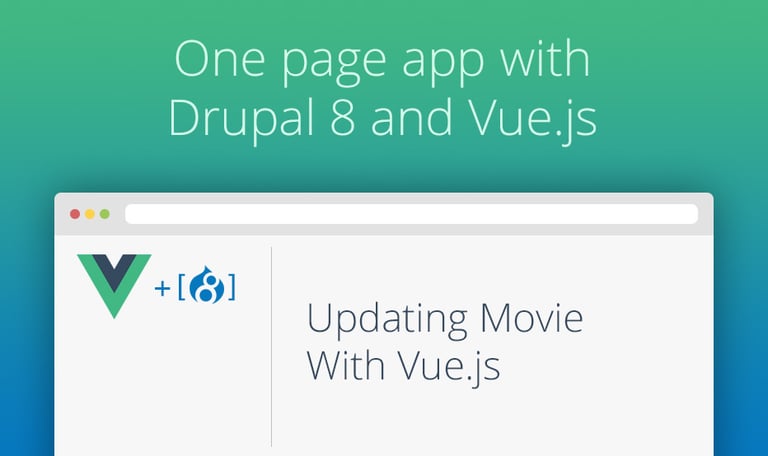
Update Movie With Vue.js
In this tutorial we are going to finish our CRUD system with Drupal 8 and Vue.js. The last thing we need to do is make an update system.
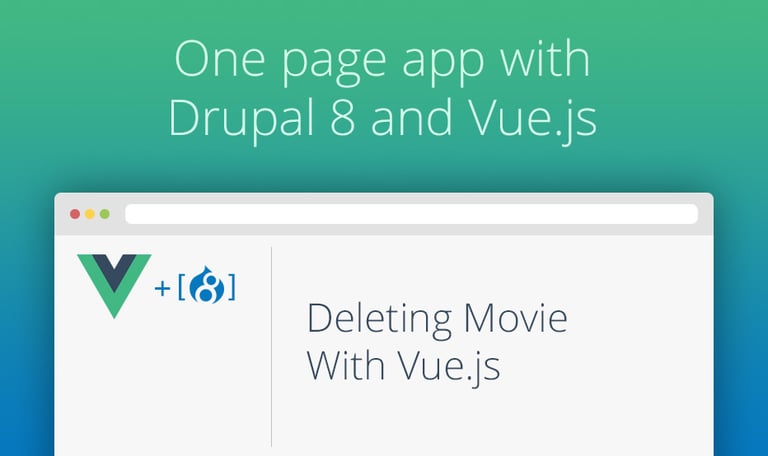
Delete Movie With Vue.js
In this tutorial I'm going to show you how to delete an item using Drupal 8 REST API and Vue.js.
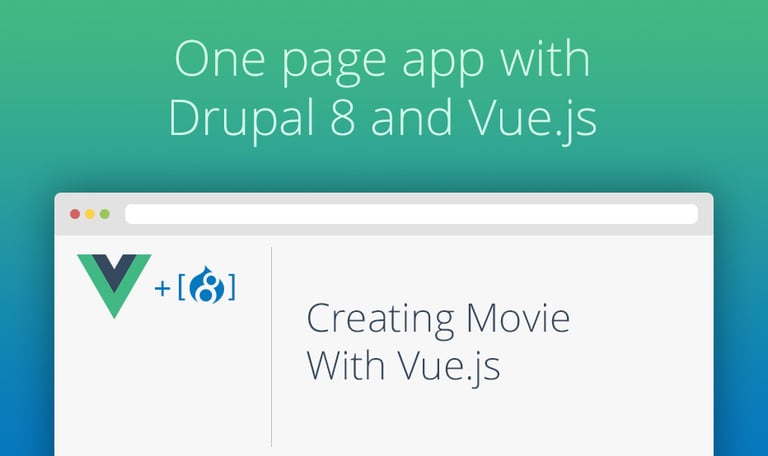
Creating Movie With Vue.js
In this tutorial you will learn how to connect to the Drupal 8 REST API and create a new movie node using Vue.js and Vue resource plugin.
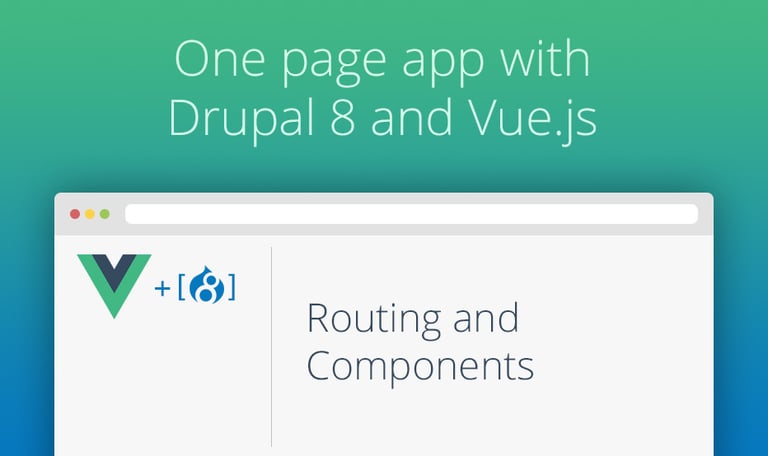
Routing and Components
In this Vue.js tutorial we are going to connect together Vue routing and Vue components to make our single-page app work the way we want.
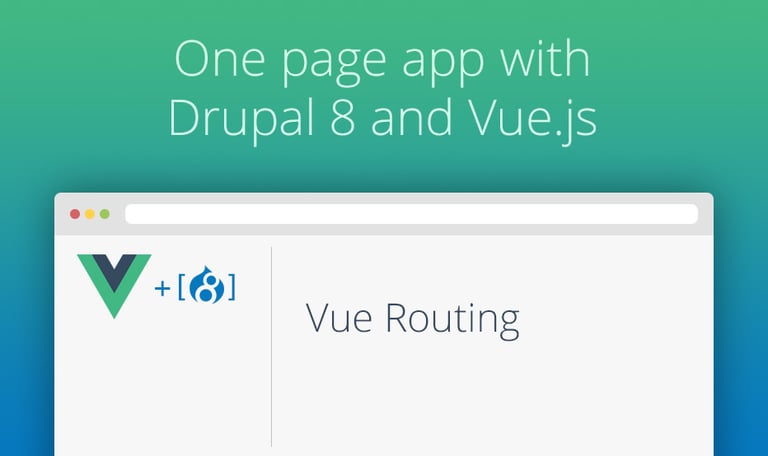
Vue Routing
In this Vue.js tutorial I'm going to show you how to setup routes for your Vue.js application.
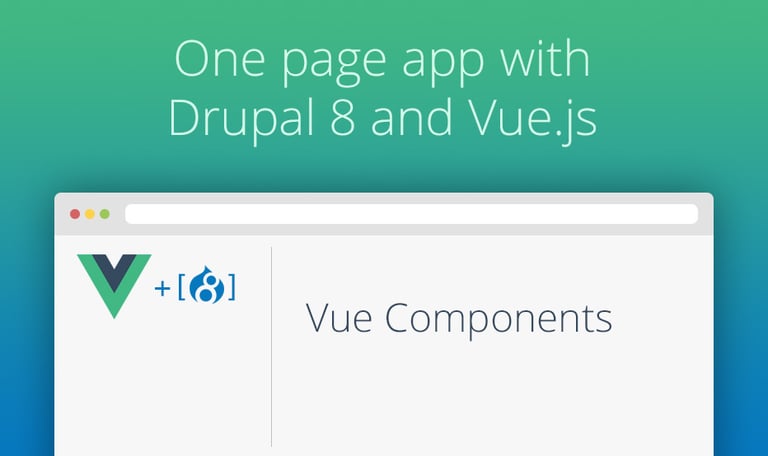
Vue Components
In this Vue.js tutorial I'm going to make a short introduction to components in Vue.js, before we start putting our single-page app together.
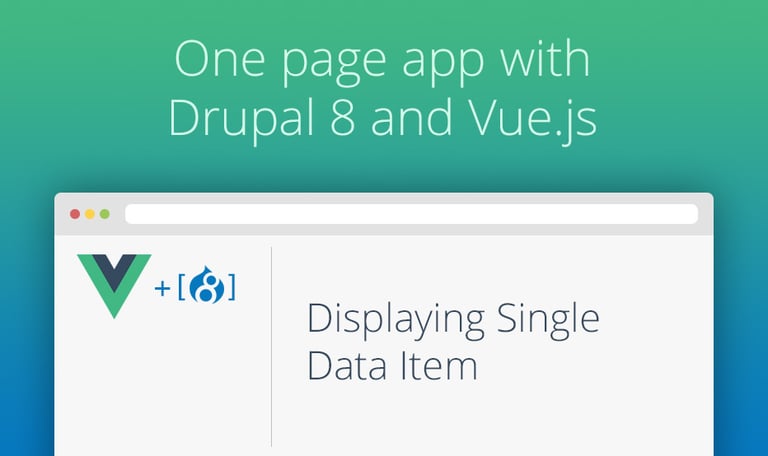
Displaying Single Data Item
In this tutorial we are going setup our Drupal 8 API so that it will send only one movie to our Vue.js app. And then we are going to display that movie.
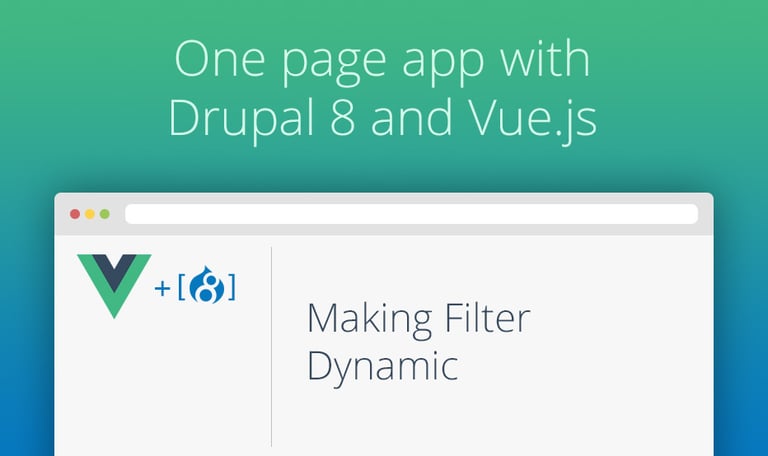
Making Filter Dynamic
In this episode of Drupal 8 and Vue.js learn how to make our genre filter dynamic. And for that we are going to use jQuery.