Videos tagged with: octobercms
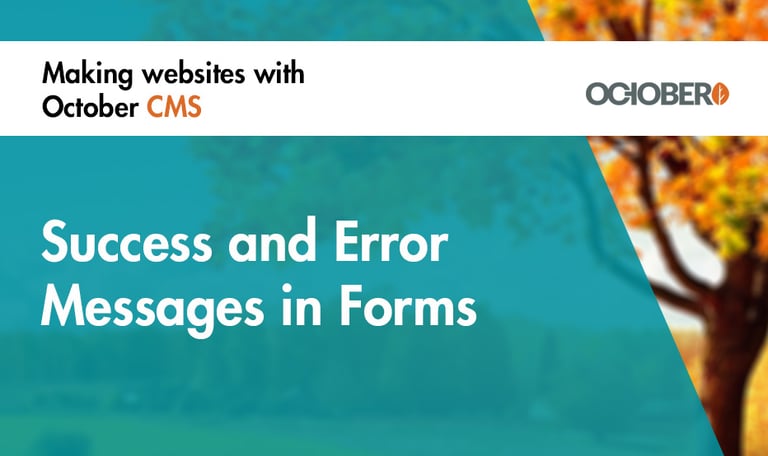
Success and Error Messages in Forms
In this episode of Making websites with October CMS I'm going to show you how to create success and error messages for your contact form.
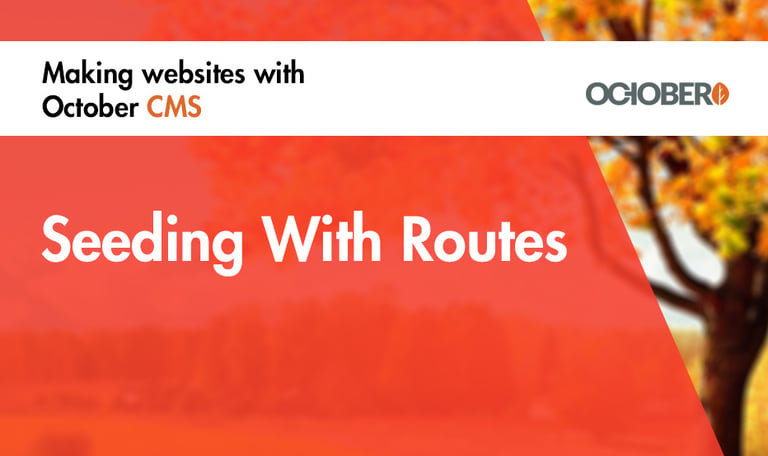
Seeding With Routes
In this episode I'm going to show you how you can seed your database using routes and without losing any of your data.

PHP block
In this episode I'm going to show you how to use PHP block in your October CMS theme to create simple and complex queries and display them on your pages.

Search
In this episode of Making Websites with October CMS I'm going to show you how to search through your site using SiteSearch plugin.

Seeding With Faker
In this episode I'm going to show you how to populate your October CMS database with some fake data using the Faker plugin.

Uploading Images From Frontend
In this episode I'm going to show you how to upload images and save it to the October CMS database from frontend of your website.

NEW! Ajax Form Validation
In this video we are going to learn about new Ajax form validation that just came to October CMS few days ago.

Extending User Plugin - Frontend
In this episode I'm going to show you how to add and save your newly added fields for October CMS user plugin on the frontend of your site.
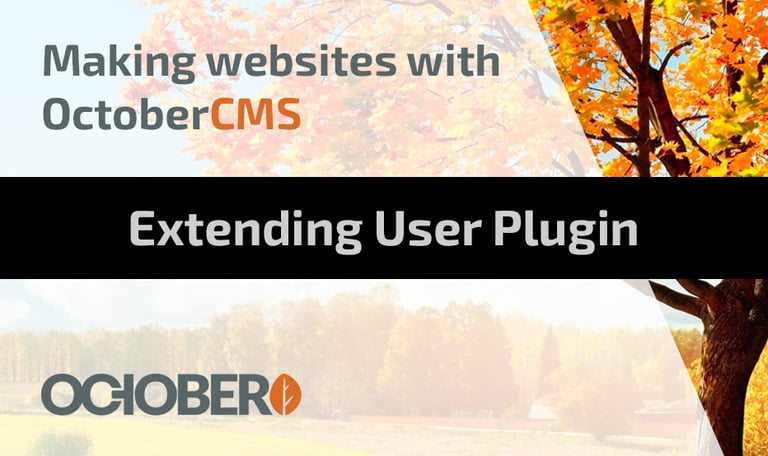
Extending User Plugin
In this episode we are going to extend User plugin for October CMS with two additional fields.

Ajax Form Validation
In this episode we are quickly going back to forms and validation, but this time we are going to do it with Ajax na October CMSs Ajax framework.

Users
In this episode we are going to setup User plugin for October CMS, and learn how to register and login users and also how to protect our pages from unauthorized access.

Frontend Forms
In this episode we are going to be creating frontend form for October CMS so that the users can enter data directly into our database. I'm also going to show you how to use Flash messages to give feedback to the user.

Creating Contact Form
In this episode I'm going to show you how to create a simple contact form component for your October CMS website. And also how to use SMTP service from Google to send emails while developing your site.
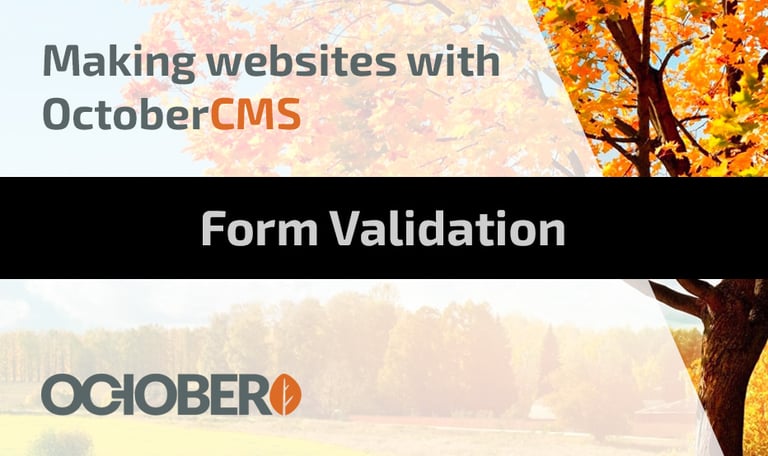
Form validation
Now let's make our October CMS contact form a bit better by creating form validation for our fields.

Adding Options to Components
Now that we have created our first simple component for October CMS we will add some options to it so that we can control output of our component better.

Creating a Simple Component
In this episode of Making Websites With October CMS we are going to be creating a simple October CMS component for our website.

