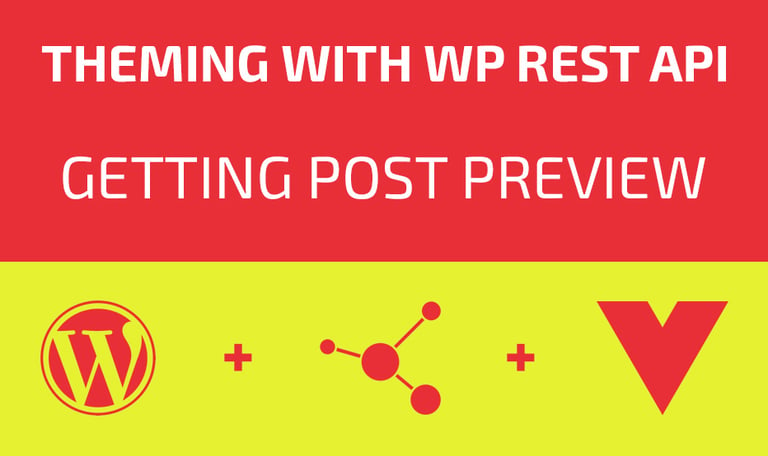Videos tagged with: wp-rest-api
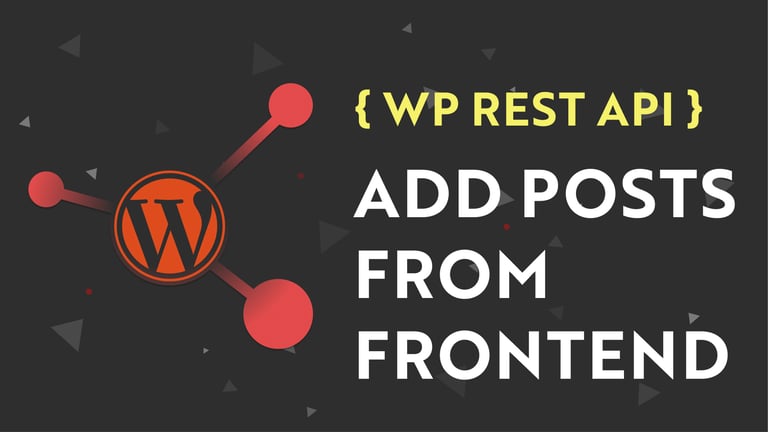
WP REST API - Add Posts From Frontend
In this episode we are going to be using WordPress REST API to add some new posts to our database with vanilla JavaScript.

WP REST API - Custom Filters
In this video we are going to create filters for our WP REST API custom end point so that we can filter our data.

WP REST API - Custom Post Types And Fields
In this video we are going to create WP REST API custom endpoint which will also show custom fields made with ACF.

Navigation And Pages
In this episode we are going to learn how to display navigation from our WordPress installation and display it in our Sapper and Svelte app
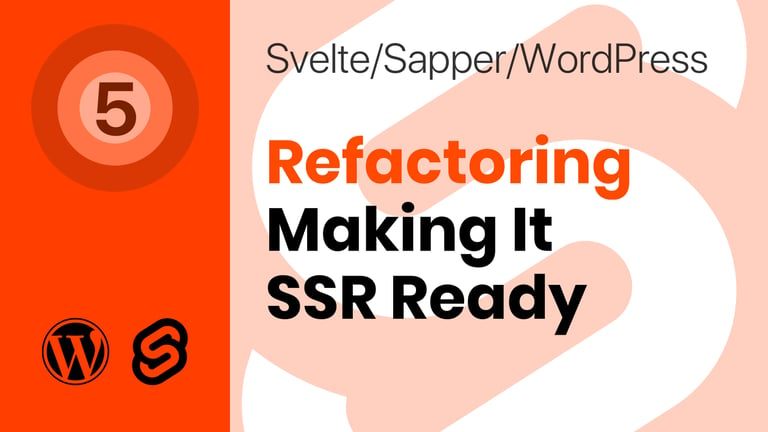
Refactoring - Making It SSR Ready
In this episode we are going to refactor our Sapper and Svelte code to make it ready for Server Side Rendering or SSR
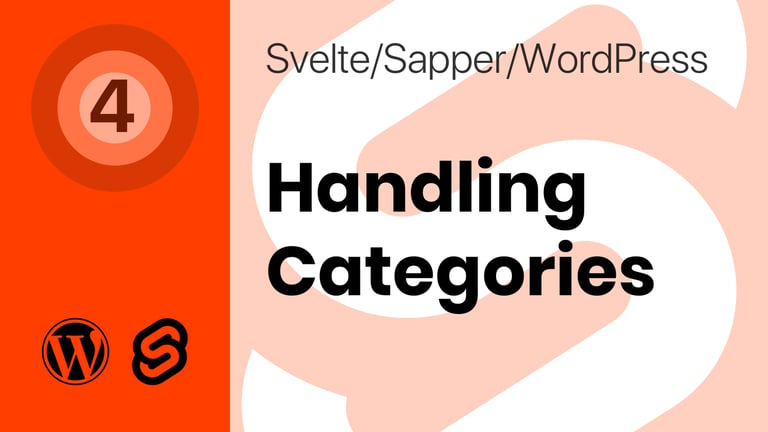
Handling Categories
In this episode of we are going to learn how to handle categories from WordPress in our Sapper for Svelte app.

Fetching The Posts
In this first part of the 'Creating Svelte, Sapper and WordPress Website' series we are going to connect to our WordPress API to fetch the posts and display them on our homepage

WP REST API - Custom Endpoints
In this video we are going to learn how to quickly create custom endpoints for your WordPress REST API.
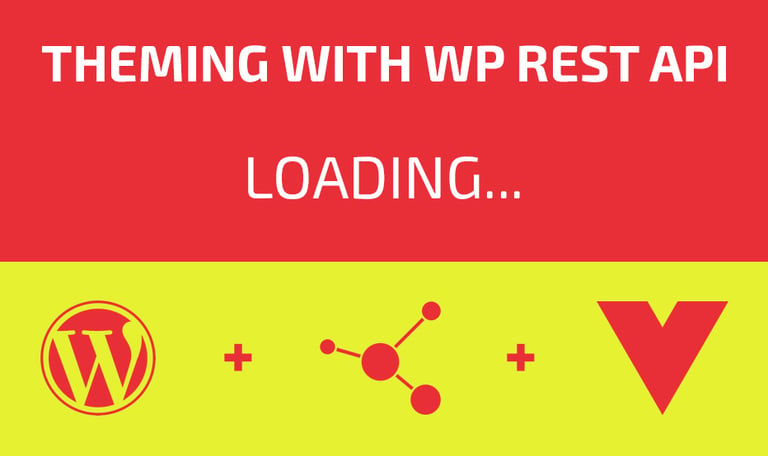
Loading Screens
In this episode of Theming With WP REST API we are going to be creating loading screen with Vue.js and WordPress REST API.
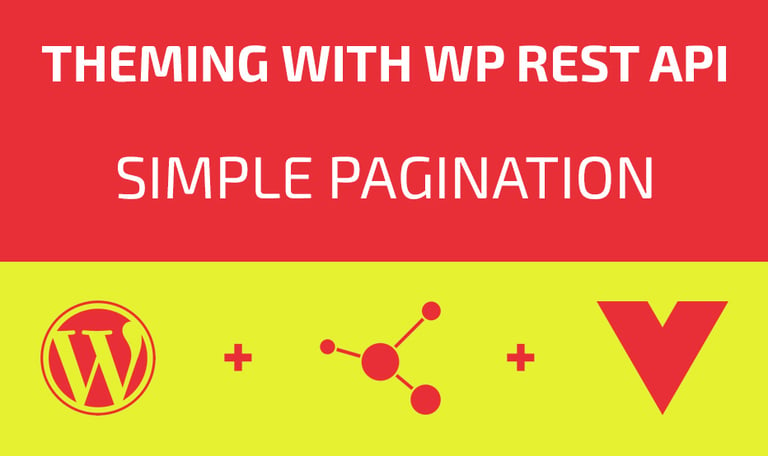
Simple Pagination
In this episode of Theming with WordPress REST API I'm going to show you how you can make simple pagination with Vue.js for your WP REST API application.
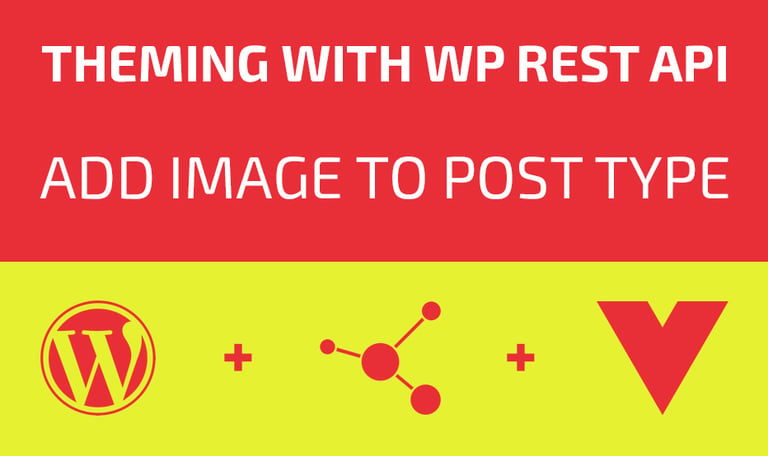
Add Image To Post Type
In this episode of theming with WordPress REST API and Vue.js we are going to add URL to featured image of our custom post type to our REST API.

Adding Custom Fields
In this episode of Theming with REST API we are going to add custom fileds to our custom post type WordPress REST API and display them with Vue.js

Custom Post Types
In this episode of Theming with WP REST API and Vue.js I'm going to show you how to set up custom post types for your REST API
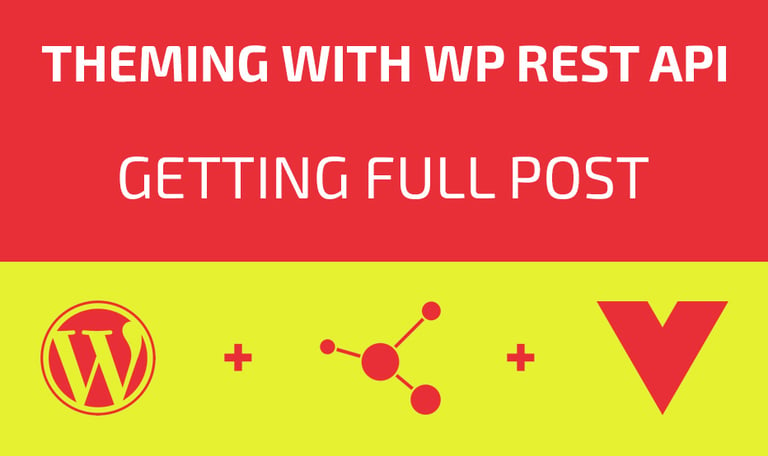
Getting Full Post
In this episode of theming with WP REST API and Vue.js we are going to get and display the data of the full post.
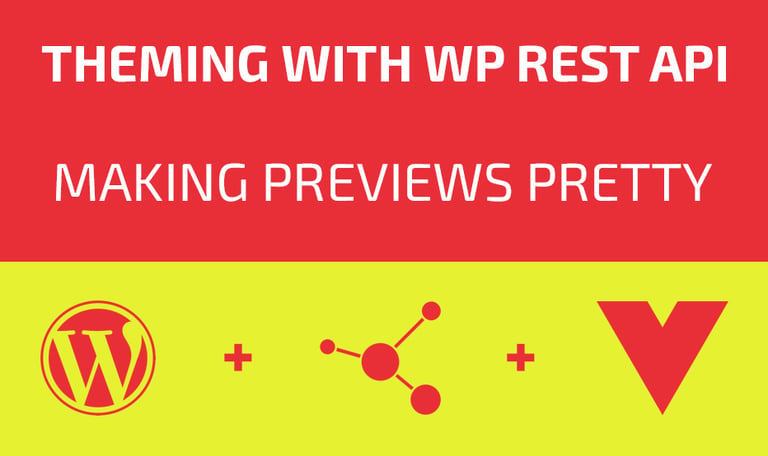
Making Previews Pretty
Since we finished creating our post previews let's now make them pretty using WP REST API and Vue.js.
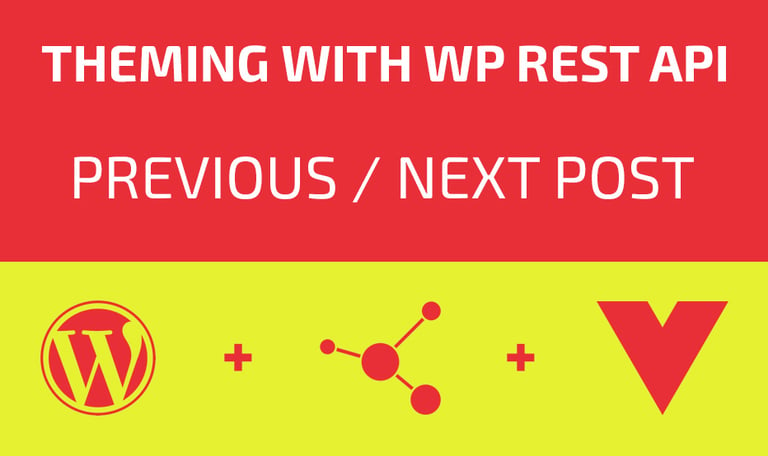
Previous / Next Post
In this episode we are going to use Vue.js and WP REST API to show previous and next post in our preview box.