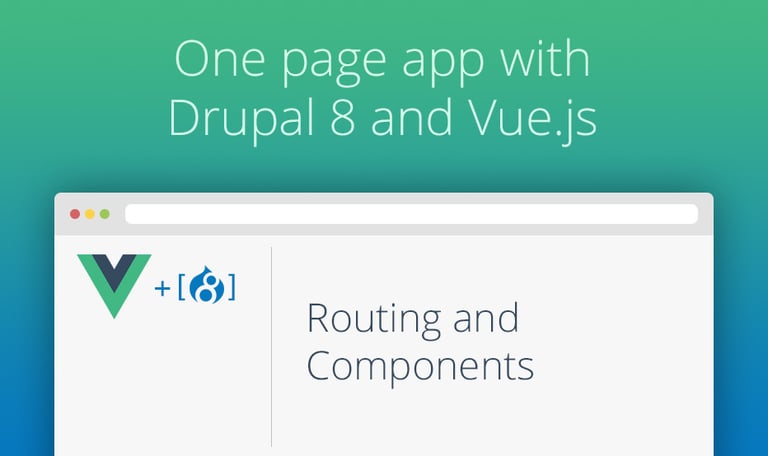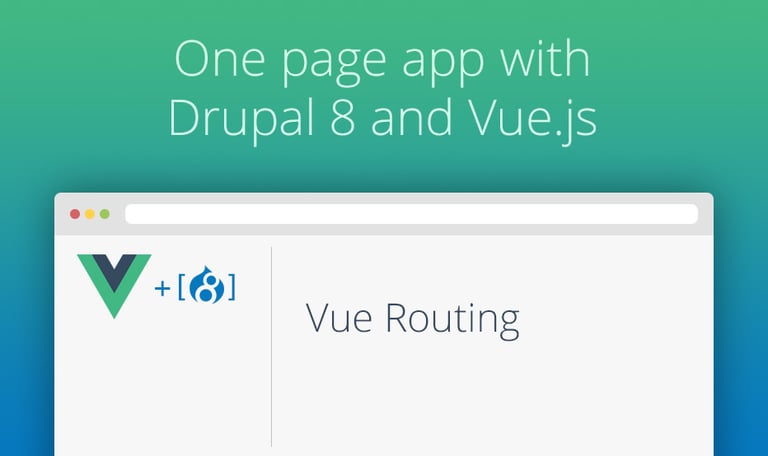Videos tagged with: routing
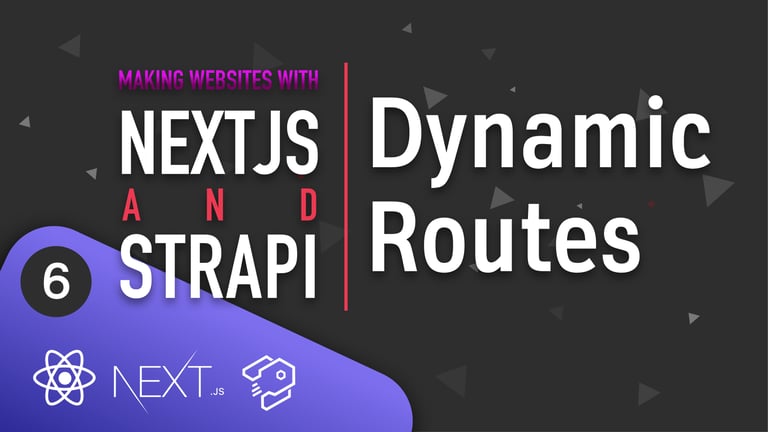
Dynamic routes
In this episode I'm going to show you how to create simple and then more advanced dynamic routes for your Next.js and Strapi application.

Static Routes, Nested Routes, And Navigation
In this episode we are going to talk about Next.js Routing, Nested Routes, Link component and we are also going to create a dynamic Navigation for our Next site.

JavaScript DOM-based Routing
In this episode we are going to cover JavaScript routing that comes with Sage for WordPress.

Basic Routing
In this episode we are going to start building our Nuxt site, and also take a look at the basic Nuxt routing.
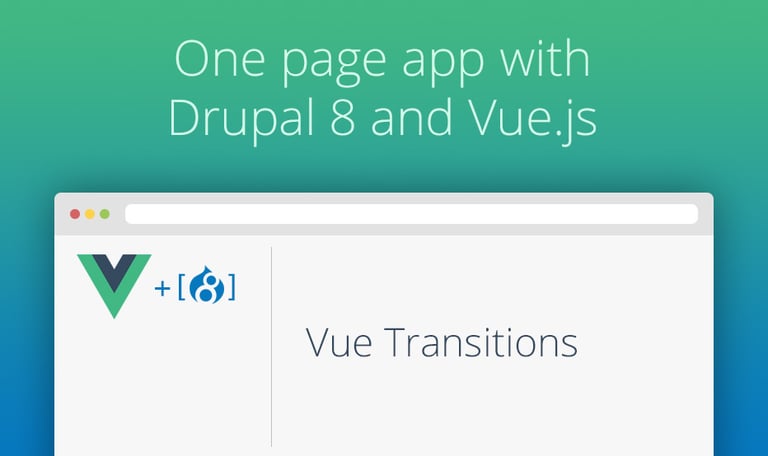
Vue Transitions
In this episode of Drupal 8 and Vue.js tutorials I'm going to show you how you can make transitions between your components for better user experience.
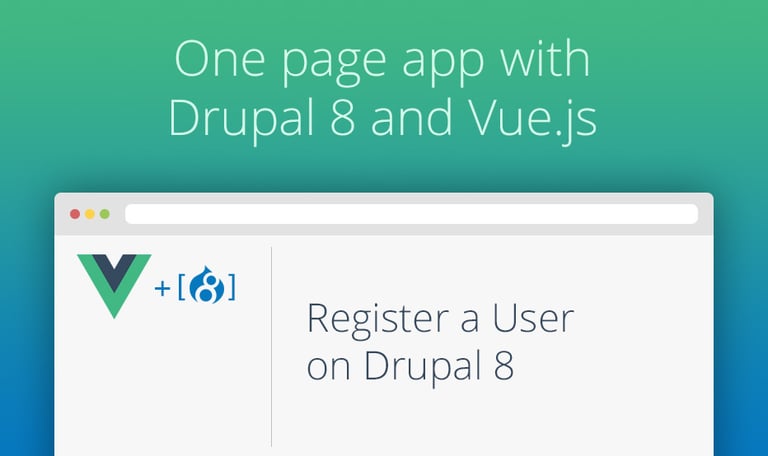
Register a User on Drupal 8
In this episode of Drupal 8 and Vue.js tutorials we are going to create a way for our users to register on our Drupal 8 site.
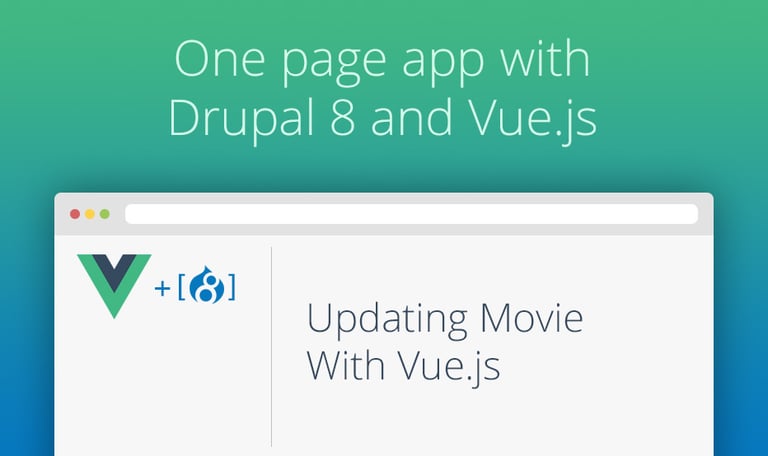
Update Movie With Vue.js
In this tutorial we are going to finish our CRUD system with Drupal 8 and Vue.js. The last thing we need to do is make an update system.
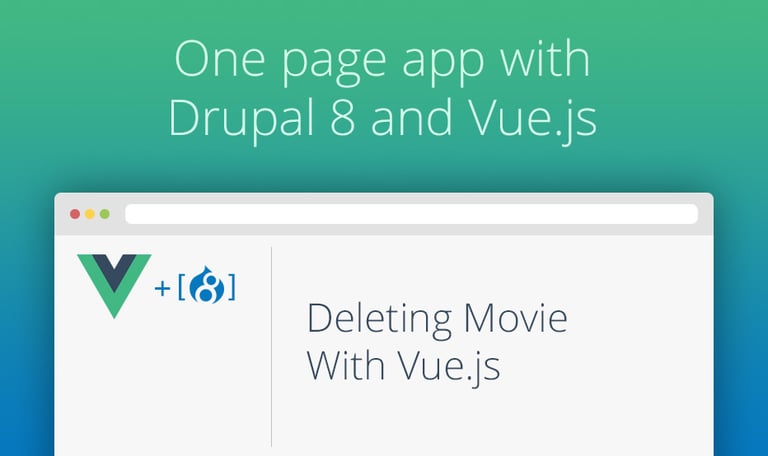
Delete Movie With Vue.js
In this tutorial I'm going to show you how to delete an item using Drupal 8 REST API and Vue.js.
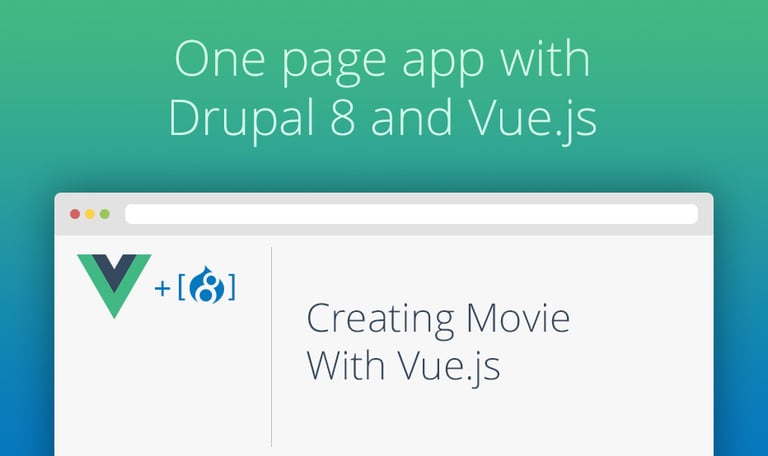
Creating Movie With Vue.js
In this tutorial you will learn how to connect to the Drupal 8 REST API and create a new movie node using Vue.js and Vue resource plugin.