Videos tagged with: october
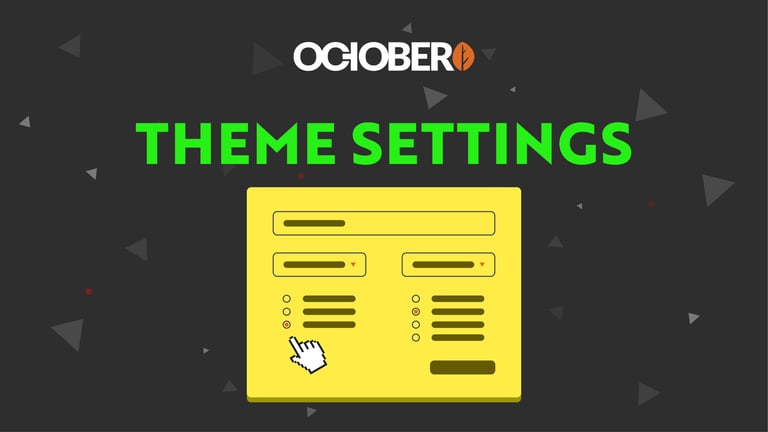
October CMS - Theme Settings
In this video I'm going to show you how to create theme settings or even site options for your October CMS site.

October CMS - Reorder Records
In this episode I'm going to show you how to implement reorder records functionality on your October CMS site.

Easily Deploy OctoberCMS With Cloudways
In this episode I'm going to show you a great service called Cloudways, and we are going to use it to easily deploy October CMS sites.

Email, Mailgun, Templates
In this quick episode of OctoberCMS tips we are going to take a look at how you can use Mailgun to send emails from your local environment, and also where and how you can change email templates that are sent to your users.

List Switch
In this quick episode we are going to take a look at List Switch plugin for OctoberCMS

Logout
In this episode I'm quickly going to show you how to logout out of your OctoberCMS, Vue and Vuex application.
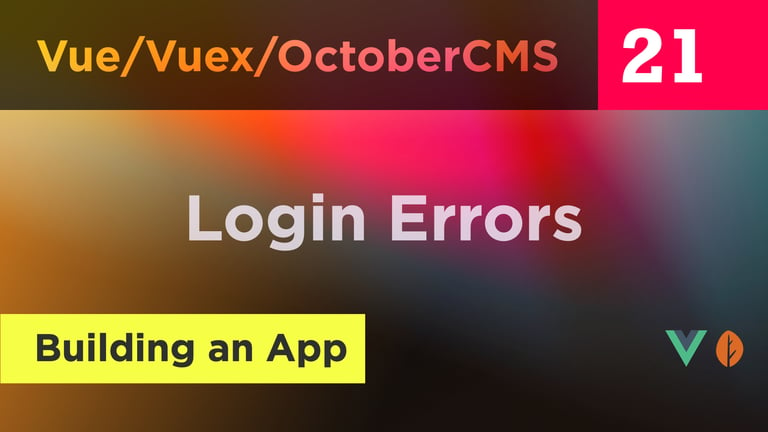
Login Errors
In this episode I'm going to show you how to handle login errors in our OctoberCMS, Vue and Vuex application.

Fixing JWT
In this episode we are going to fix the problems that we had with JWT in the previous episode in our Vue and OctoberCMS app

Making Reservation
In this episode we are going to finish the checkout process and and make reservation in our OctoberCMS, Vue and Vuex application.

Persisting State
In this episode we are going to continue the checkout process and learn how to automatically persist state in Vue and Vuex
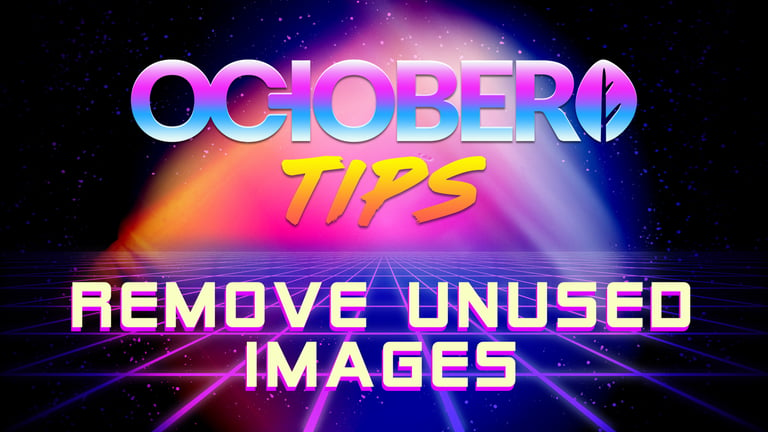
Remove unused images
In this episode we are going to remove unused images from OctoberCMS storage.

Login and Registration (with JWT)
In this episode we are going to learn how to register and login users using Vue, OctoberCMS and JWT.

Luxon
In this episode we are going to be using Luxon plugin to format and calculate our dates in our Vue app.

Persisting dates
In this episode we are going to persist our dates using localStorage and Vue.

Dates Backend
In this episode we are going to start creating our dates functionality using October CMS.

Dates Frontend
In this video we are continuing with our dates API, and now we are going to use Vue to create our frontend and functionality.

