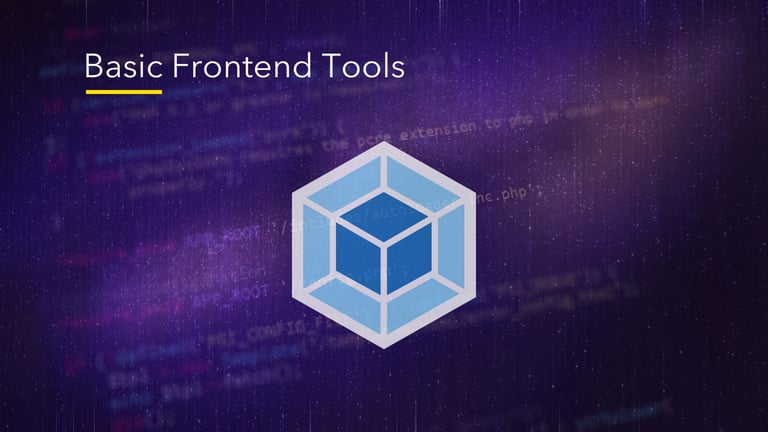Videos tagged with: javascript

Persisting State
In this episode we are going to continue the checkout process and learn how to automatically persist state in Vue and Vuex

Login and Registration (with JWT)
In this episode we are going to learn how to register and login users using Vue, OctoberCMS and JWT.

Luxon
In this episode we are going to be using Luxon plugin to format and calculate our dates in our Vue app.

Persisting dates
In this episode we are going to persist our dates using localStorage and Vue.

Dates Frontend
In this video we are continuing with our dates API, and now we are going to use Vue to create our frontend and functionality.

Router
In this episode we are going to take a look at Vue Router and make detail page for our vehicles using Vue.js.

Organising JavaScript
In this episode I'm going to talk about and show you one cool way of organising your projects JavaScript files.
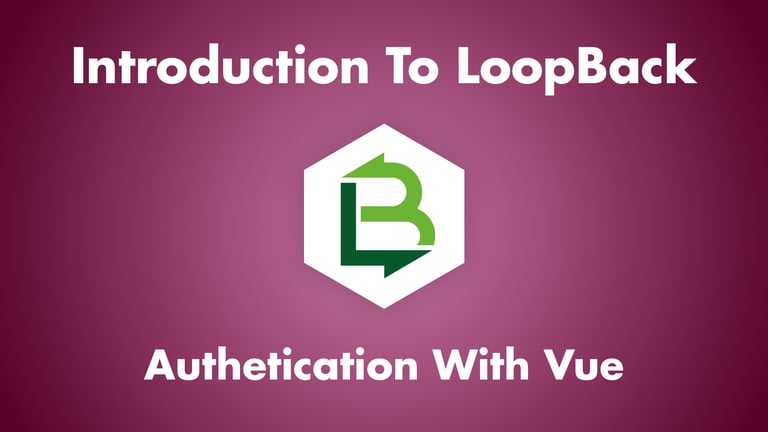
Authentication With Vue
In this final episode of this mini series we are going to take a quick look at LoopBack authentication or ACL and how you can use it with Vue.js

Adding Posts With Vue
In this episode we are going to create a 'real' Vue.js app, and use it to add new posts to our LoopBack API
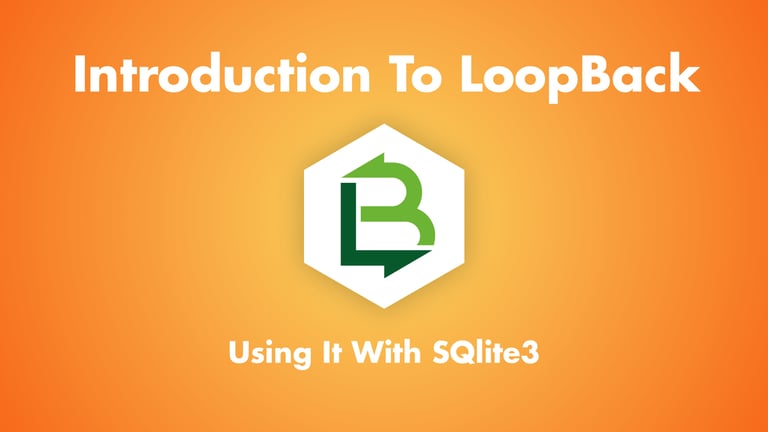
Using It With SQlite3
In this episode I'm going to show you how you can use SQlite3 database with your LoopBack app.
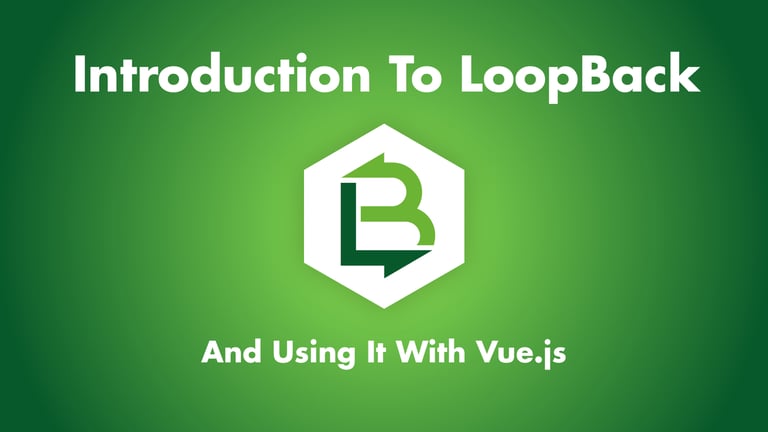
Using it with Vue.js
In this episode we are going to take a look at LoopBack API framework and how we can use it with Vue.js

Deploying and Fixing Errors
In this final episode of Gatsby and WordPress tutorial series we are going to deploy our site and fix some errors that I made in previous episode.

Displaying images
In this episode you are going to learn how to display images on your Gastby.js and WordPress site.

Advanced Custom Fields
In this episode I'm going to show you how you can use Advanced Custom Fields for WordPress with our Gatsby.js site.

Pagination
In this episode we are going to be creating simple pagination for our WordPress and Gatsby.js site.
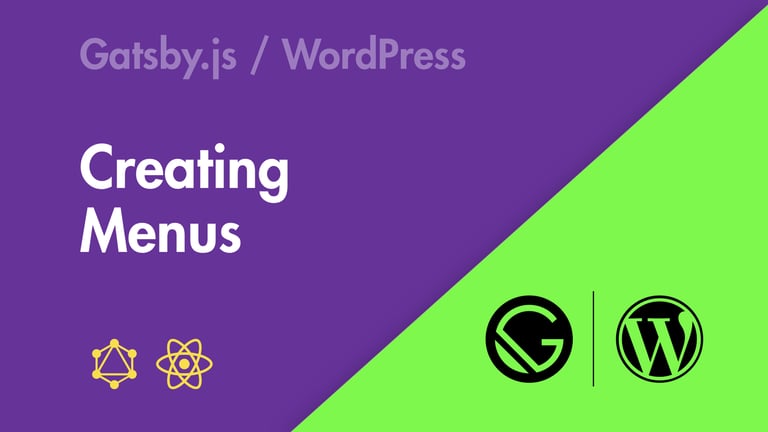
Creating Menus
In this episode I'm going to try to import WordPress menu into our Gatsby.js site, using WP REST API and GraphQL